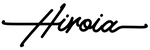FAQ – Hikaru - 操作與功能
1. 我可以使用自己的濾杯和咖啡壺嗎?
可以,請注意,目前的快速置中系統支援機器隨附的「V60濾杯 + 咖啡壺」。如果使用自己的濾杯,請確保與出水口對齊,以確保最佳的萃取品質。
2. 內建秤重功能可以單獨測量咖啡粉重量嗎?
內建秤重裝置主要位於水箱下方,用來精準控制出水量。咖啡粉的重量與萃取比例則需由您自行掌握!
3. 如何開啟 Hikaru?
插上電源後,機座前方有一個小圓按鈕,輕按即可開機。
4. 煮咖啡時應加多少水?
Hikaru 配有水位偵測功能,選擇配方後,請加水至水位指示燈熄滅,表示已加足夠水量來萃取所選配方。
5. 水箱內的水會煮沸嗎?
Hikaru 會將水加熱至配方設定的溫度後才開始萃取。建議水箱內使用過濾水或飲用水。
6. 我可以使用熱水嗎?
您可以將 100°C 的熱水倒入水箱。如果倒入的熱水溫度高於配方設定的溫度,將無法開始萃取。待水溫降至合適溫度後,需再次按下啟動鍵才能開始。
7. Hikaru 多久會自動關機一次?
當未連接 App 時,Hikaru 會在 10 分鐘後自動關機。
8. 開機後水滴符號的黃燈亮起是什麼意思?
水滴符號代表水位狀態。當水位指示燈持續亮起時,表示 Hikaru 處於低水位狀態。未選擇配方時,Hikaru 會有最低加水限制以避免乾燒;選擇配方後,水位指示燈會熄滅,直到偵測到足夠的水量。
9. 加水後為什麼水位指示燈會閃爍?
閃爍表示水箱水位過高,進入溢水狀態。如果超過水箱的 MAX 上限,可能會觸發溢水偵測。請執行排水功能以解決此問題。
10. 如何排空水箱?
水箱排水步驟:
步驟 1. 將容器放在出水口下方。
步驟 2. 按下配方鍵切換至所有配方燈皆熄滅,然後長按啟動鍵,聽到「嗶」聲後放開,開始排水;
步驟 3. 排水完成後,輕按一次啟動鍵停止排水。若未手動停止,水箱排空後會自動停止。
步驟 4. 若需繼續排水,可重複步驟 2 和 3。
- 選擇項目後,整個頁面將重新整理。