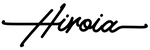常見問題 – Hikaru - 故障排除、保養與清潔
故障排除
1. 開機時 S、M、L 和 P 燈閃爍,且水位指示燈也在閃爍?
Hikaru 內建電子秤,經過運輸、移動或撞擊後可能需要重置以確保秤重功能正確。當您看到 S、M、L 和 P 燈與水位指示燈閃爍時,請長按啟動鍵直到聽到「嗶」聲後放開。此時,機器會開始排空水箱,直到電子秤重置完成。完成後,S、M、L 和 P 燈會熄滅,水位指示燈也會停止閃爍。
2. 重置電子秤後,S、M、L 和 P 燈及水位指示燈仍持續閃爍,並切換為 S、M、L、P 燈閃爍,藍牙燈和清潔燈長亮?
Hikaru 內建電子秤。如果機器受到嚴重撞擊,可能需要校正秤重功能。當您看到 S、M、L 和 P 燈閃爍,且藍牙燈與清潔燈長亮時,請依照說明書或 App 內的指示進行秤重校正。
3. 為什麼新機在沒有水的情況下,第一次排水重置時水從出水口噴出?
Hikaru 的每個幫浦元件在生產過程中都會進行水流校正,另外部分機器會進行檢測,因此管路中殘留少量水屬於正常現象。
4. 開機後 S、M、L 和 P 燈閃爍,且藍牙燈長亮?
Hikaru 內建電子秤。若機器受到嚴重撞擊,可能導致電子秤的秤重功能需要校正或損壞。當您看到 S、M、L 和 P 燈閃爍,且藍牙燈長亮時,請先關機後重新啟動。如果重新啟動後燈號仍然相同,請聯絡 Hiroia 客服。聯絡 Hiroia 客服 https://www.hiroia.com/pages/contact
保養與清潔
1. 如何清潔 Hikaru 的水箱?
Hikaru 內建智慧清潔提醒功能。每沖煮 200 次咖啡後,清潔指示燈會亮起,提醒您清潔水箱。請參考說明書或 App 內的指引啟動水箱清潔模式。
我們也建議使用過濾水或飲用水來沖煮咖啡,以避免水箱內部礦物質累積。如果您的水質礦物質含量較高,建議更頻繁地進行水箱除垢,以維持 Hikaru 的加熱功能與正常出水。
2. 白色機身弄髒了要怎麼清潔?
咖啡萃取後若有濺灑,請立即用濕布擦拭,以降低色素沉澱的可能性。對於其他污漬,請使用橡皮擦或去汙劑輕輕擦拭。
- 選擇項目後,整個頁面將重新整理。